The Advantages of Solid State Drives (SSD): Speed, Reliability, and Energy Efficiency
Solid State Drive (SSD) are a type of storage device that uses flash memory to store data and they move at light speed. They have become increasingly popular in recent years due to the many advantages they offer over traditional hard disk drives (HDD). One of the biggest advantages is speed. SSDs can access data almost instantly, which means that your computer will boot up and open programs much faster. This can save you a lot of time and increase your productivity.
Another advantage of SSDs is reliability. They have no moving parts, so they are less likely to fail due to mechanical issues. This means that your data will be safer and more secure. Additionally, SSDs are more durable than HDDs and can withstand more physical stress. This makes them a great choice for laptops and other portable devices that are often on the go.
Finally, SSDs are more energy efficient than HDDs. This can help prolong the battery life of your laptop and save you money on your electricity bill. Additionally, SSDs generate less heat than HDDs, which can help keep your computer running cool and reduce the risk of overheating.
Overall, SSDs offer a number of benefits that make them a great choice for anyone looking to upgrade their computer. With faster speeds, increased reliability, and energy efficiency, SSDs are the future of storage.
Error Computer Repair
651 Egret Bay Blvd Suite L
League City, TX 77573
We are South of Clear Creek Community Church, under the Clear Creek water tower. Next to Pizza hut, Vapor Sense, and My Watch Dude.
(832) 377-6727 Or (832) ERROR-CR
Error Computer Repair
(832) 377-6727
We are located at 651 Egret Bay Blvd Suite L in League City. We are South of Clear Creek Community Church, under the Clear Creek water tower. In the same parking lot as Pizza Hut, Vapor Sense, and My Watch Dude.
Hour Of Operation
M - F | Saturday | Sun
11am-6pm | 11am-4pm | Closed
Thanks for checking us out.
Stay in the know with our home page. Stay up to date on sales, special offers and promotions as well as store hours and holiday hours.

Introducing the Solid State Drive. It's 10X Faster then a Regular Hard Drive!
SSD starts & reboots 4 times
Regular drive boots 1 time
The Solid State Drive (Left) VS Regular Hard Drive (Right)
Upgrading to an SSD in League City, TX can give your computer a new lease on life and help you get more done in less time.
LOOK AT OUR
SOLID STATE DRIVE SERVICES
There are many benefits to using an SSD over a traditional hard disk drive (HDD). One of the biggest advantages is that SSDs are much faster than HDDs. They can access data almost instantly, which means that your computer will boot up and open programs much faster. SSDs are also much more reliable and durable than HDDs. They have no moving parts, so they are less likely to fail due to mechanical issues. Additionally, SSDs are more energy efficient, which can help prolong the battery life of your laptop. With all these benefits, you don’t want to miss out on the chance to upgrade your computer with an SSD. Contact us today to find out how you can upgrade your computer with an SSD.
Solid State Drive Upgrade in League City, TX
Why Upgrade to a Solid State Drive (SSD)
A solid state drive (SSD) is a type of storage device that uses flash memory to store data. Unlike traditional hard drives, SSDs have no moving parts, which makes them faster, more reliable, and less prone to failure. Upgrading to an SSD can significantly improve the speed and performance of your computer, making it faster to boot up, open applications, and transfer files.
How much faster will my computer be after upgrading to an SSD
The speed increase will vary depending on the specific computer and usage, but in general, an SSD can make a computer boot up to 30 times faster and make file transfers up to 6 times faster. Most hard drives read and write at 20 megabytes a second. A SSD will do 220+ megabytes a second.
The Benefits of Solid State Drive Upgrade Service in League City, TX
If you’re in League City, TX, and you’re looking to upgrade your computer’s storage to an SSD, there are several benefits to using a local upgrade service. A local service will ensure that the installation is done correctly and that you receive the best possible service. Additionally, by using a local service, you can be sure that you’re getting a high-quality product that’s been properly tested and configured for optimal performance.
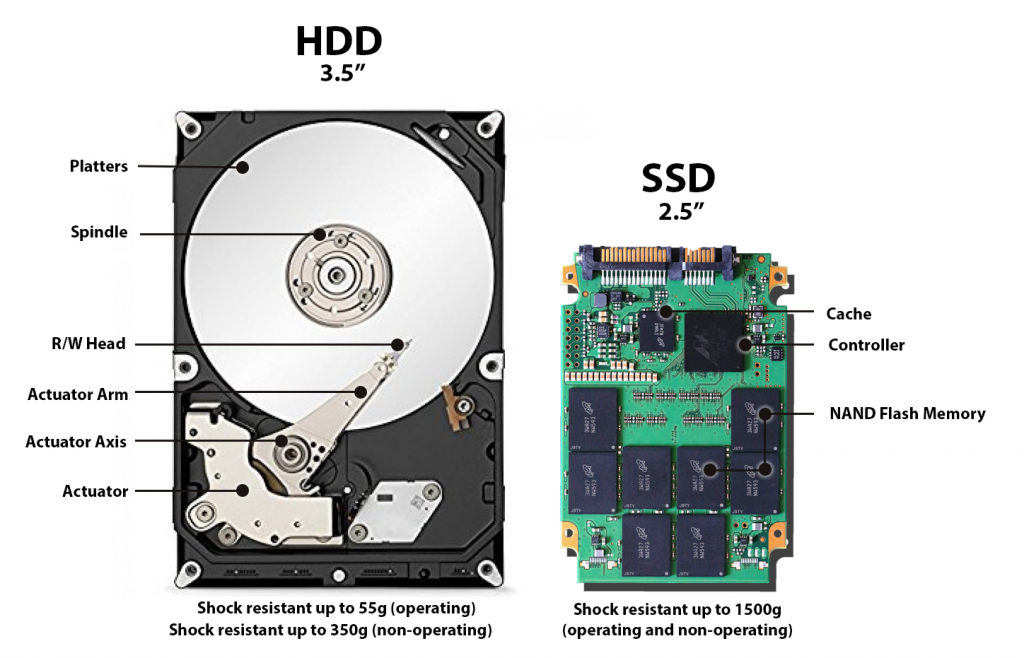
If your computer has a Hard Disk Drive you're using technology that is almost 70 years old!
- The SSD is 10x faster at reading and writing to the drive.
- Boot times under 20 seconds, Programs load almost instantly when clicked.
- SSD use less power then a Hard Disk Drive.
- Shock / drop resistance up to 1500g
- No more "Going to get coffee while my machine boots"
The SSD is a new generation of storage device used in computers. SSDs replace the traditional mechanical hard disks by using flash-based memory, which is significantly faster.
Older hard disk storage technologies run slower, which often makes your computer run slower than it should. SSDs speed up computers significantly due to their low read-access times and fast boot times.
The process of upgrading or replacing a hard drive with an SSD is relatively straightforward. First, your data will be backed up and the new SSD will be installed in your computer. Then, your operating system and applications will be reinstalled on the new drive. Finally, your data will be restored to the new drive. The entire process usually takes a few hours to complete and your computer will be ready to use as soon as it’s finished.
Top Rated
Trustworthy Solid State Drive service -
Call Now!
(832)377-6727
What is the cost of Solid State Drive upgrade/replacement service
The cost of SSD upgrade/replacement service will vary depending on the specific service provider and the type of SSD you choose. On average, the cost of an SSD upgrade/replacement service can range from $100 to $500.
What happens to my data during the upgrade/replacement process?
During the upgrade/replacement process, your data will be backed up and then restored to the new SSD. This ensures that all of your files, documents, and settings will be preserved and ready to use on the new drive.
Will upgrading to an Solid State Drive void my computer's warranty?
In most cases, upgrading to an SSD will not void your computer’s warranty. However, it’s always a good idea to check with the manufacturer or the store where you purchased your computer to make sure. Our team in League City, TX can help you understand the warranty status of your computer and advise you accordingly.
Can I upgrade my laptop's Solid State Drive?
Yes, it is possible to upgrade the SSD in your laptop, but the process may be a bit more complicated than upgrading a desktop computer. The access to the SSD in some laptops can be difficult and it may require more time. Our team in League City, TX is experienced and ready to help you upgrade the SSD in your laptop and make sure it’s done correctly.
256 GB Solid State Drive
Great for lite data users.-
Uninstall of old hard drive
-
Install of new Solid State Drive
-
Loading of Windows OS & All Drivers
512 GB Solid State Drive
Perfect for the user that needs a bit more space.-
Uninstall of old hard drive
-
Install of new Solid State Drive
-
Loading of Windows OS & All Drivers
Give Us A Call
(832) 377-6727
(832) ERROR-CR
We're On The Map
651 Egret Bay Blvd Suite L
League City, TX 77573
Send Us A Message
We will get back to you A.S.A.P.
